



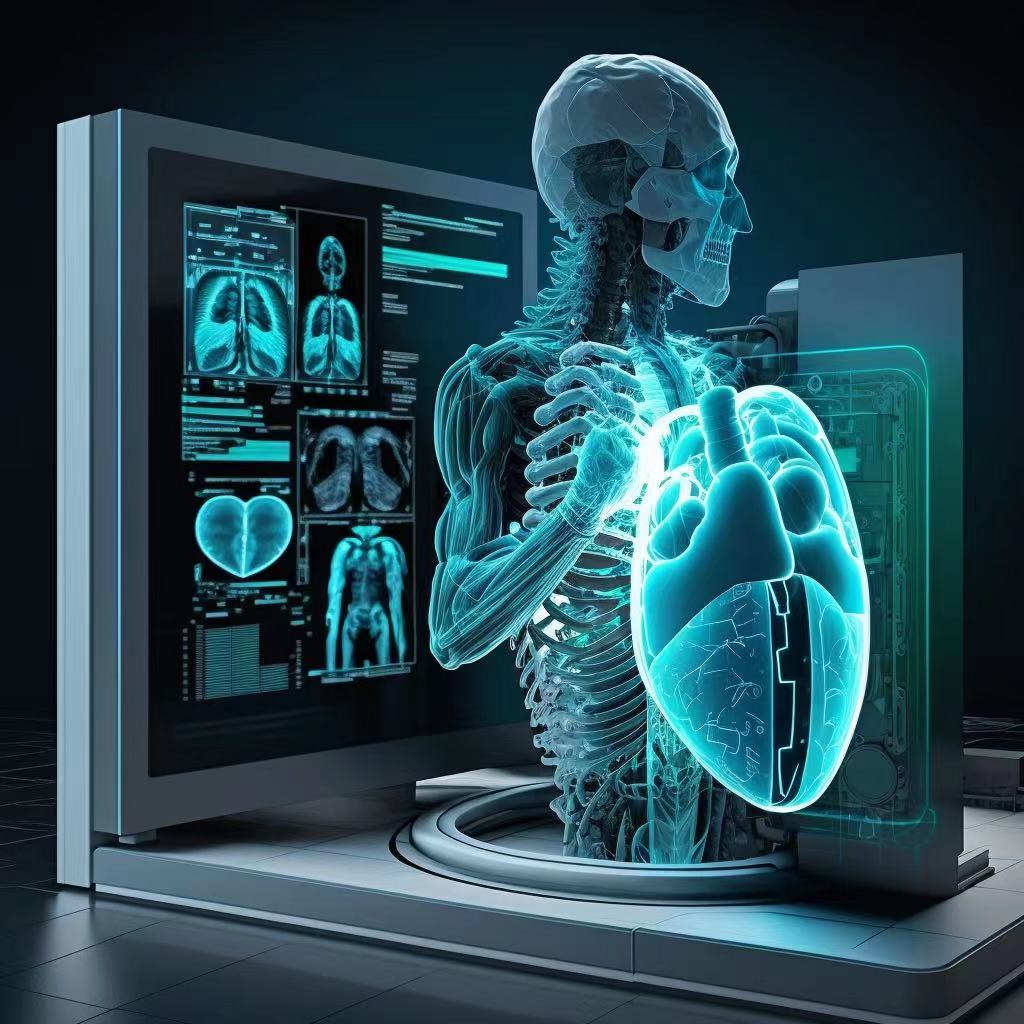
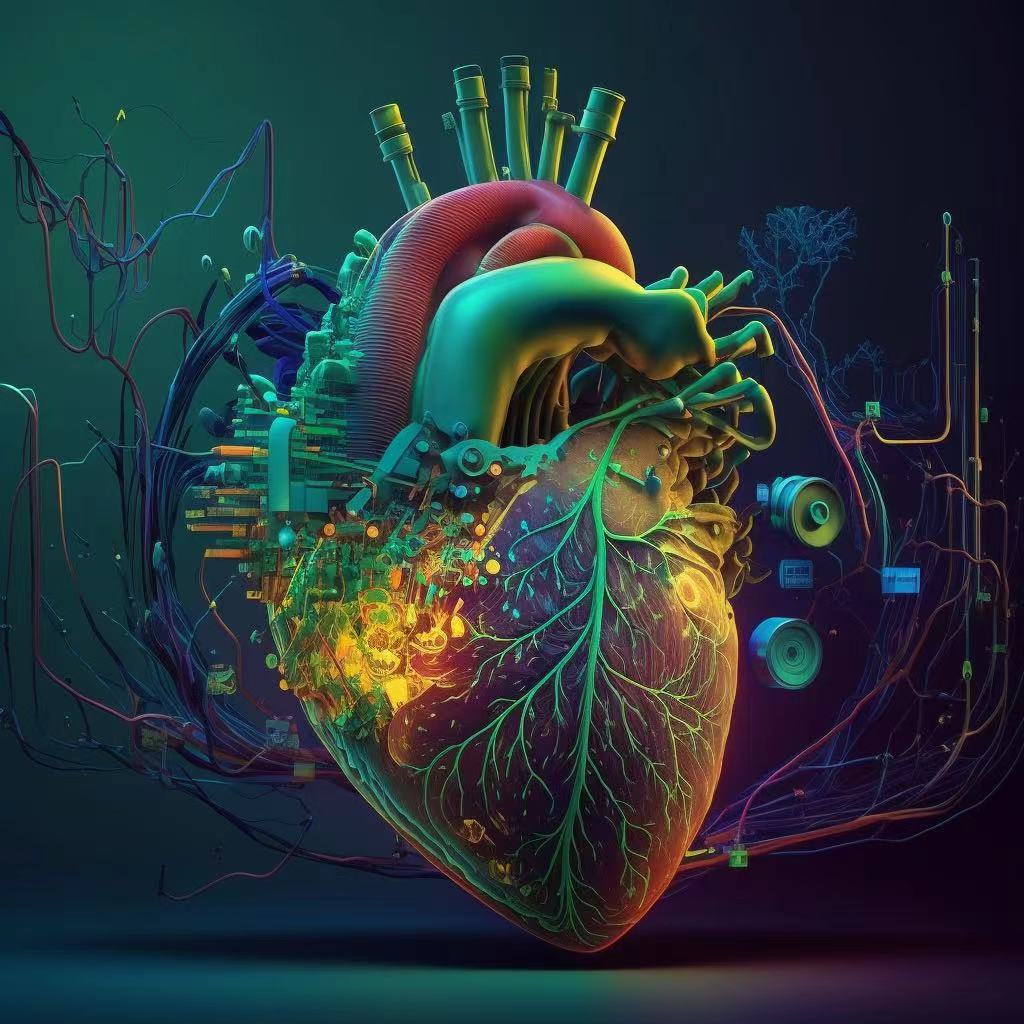
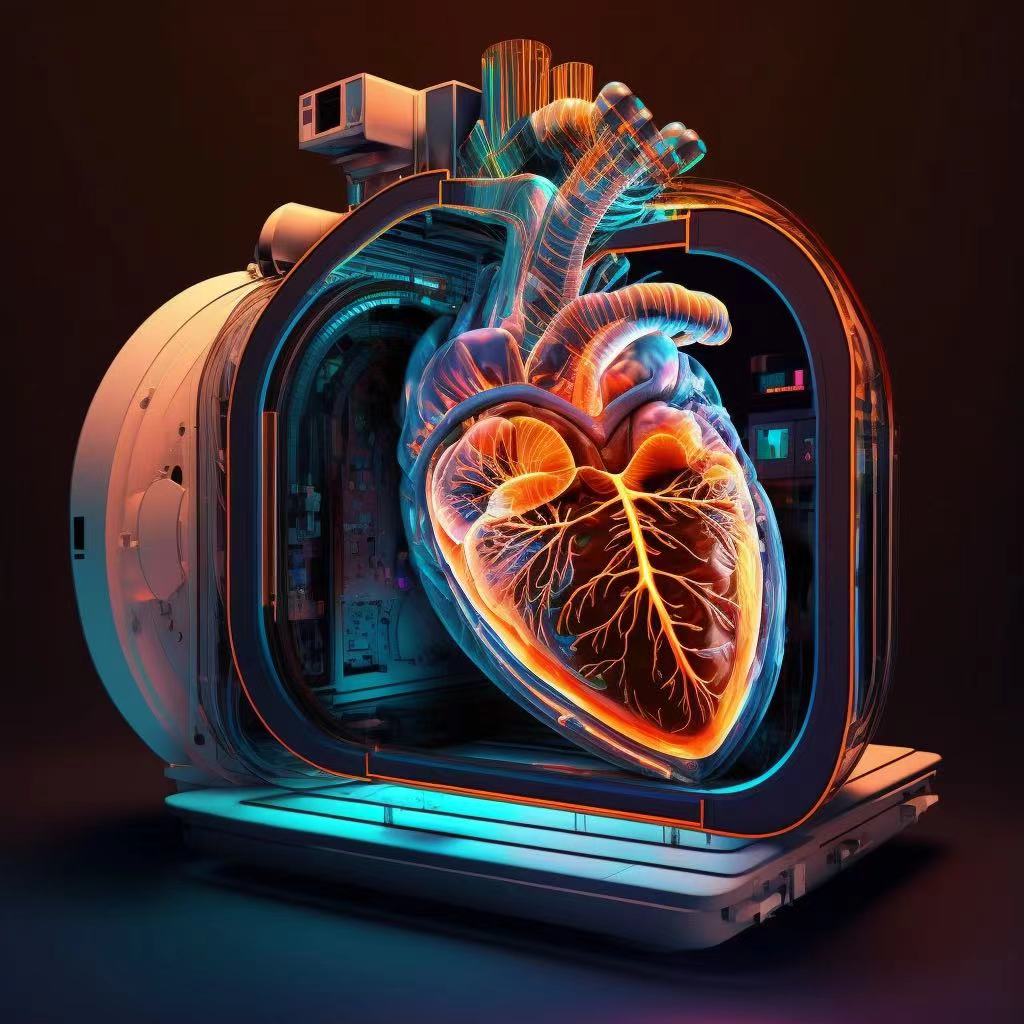
Go to your CMRxRecon <Your team
name> project and upload your prediction files to the Files tab by clicking Files Tools ->
Upload or Link to a File.
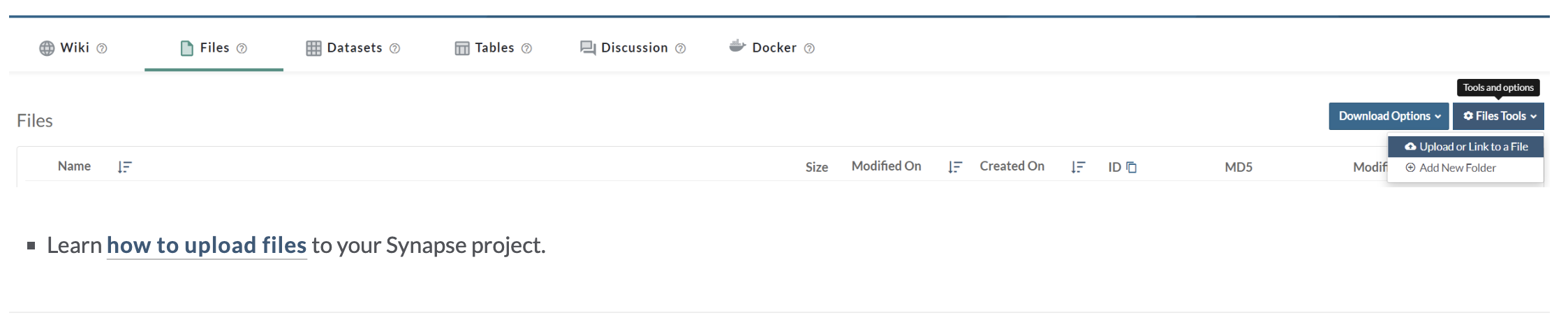
Go to your uploaded submission file, click File
Tools -> Submit File to Challenge,
then select the right task that you intend to
submit,
and enter the Submission name to distinguish different submissions.
After submitting, you can track the status of your submission in the Submission Dashboard.
Evaluation Queues
This challenge has 2 queues you can submit to:
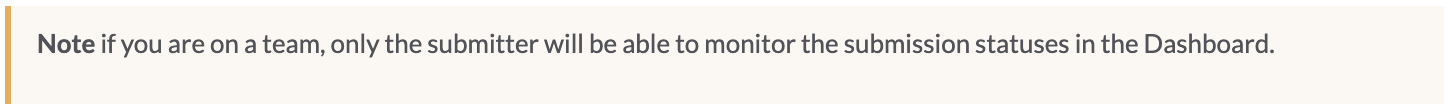
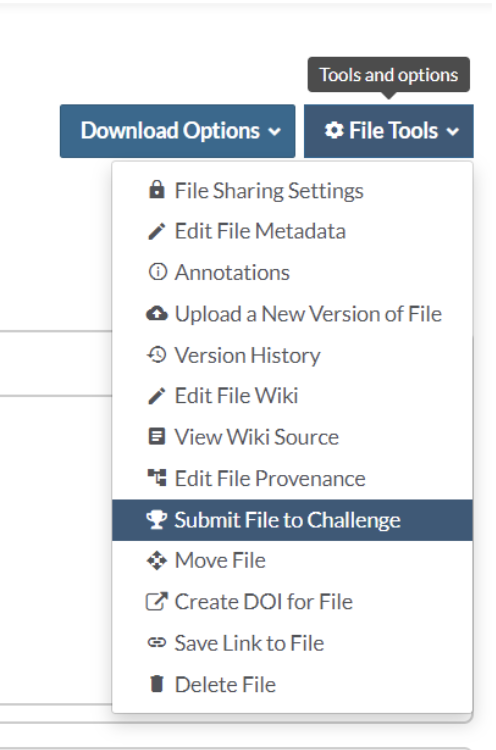
Note:
Task 1
and Task 2 can be submitted separately or together! They will be separately assessed.
For this
challenge, you and your team are limited to 3 scored submissions per day for every task.
The daily
submission limit will reset every day at 00:00:00 PST.
When the evaluation is finished, the metrics will be
returned on Synapse.
created with
Website Builder Software .